





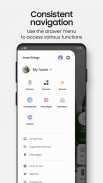
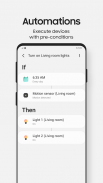

SmartThings

Beschrijving van SmartThings
Verbind en bedien uw smarthome-apparaten snel en eenvoudig via SmartThings.
SmartThings is compatibel met honderden smarthome-merken. U kunt dus al uw smart home-gadgets op één plek bedienen, inclusief uw Samsung Smart TV en smart home-apparaten.
Met SmartThings kunt u meerdere smarthome-apparaten sneller en eenvoudiger verbinden, monitoren en bedienen. Verbind je Samsung smart-tv's, slimme apparaten, slimme speakers en merken als Ring, Nest en Philips Hue - allemaal vanuit één app.
Bedien vervolgens uw slimme apparaten met stemassistenten, waaronder Alexa, Bixby en Google Assistant
[Belangrijkste kenmerken]
- Controleer en controleer uw huis, waar u ook bent
- Bouw routines die zijn ingesteld op tijd, weer en apparaatstatus, zodat uw huis soepel op de achtergrond draait
- Sta gedeelde controle toe door toegang te verlenen aan andere gebruikers
- Ontvang statusupdates over uw apparaten met geautomatiseerde meldingen
※ SmartThings is geoptimaliseerd voor Samsung-smartphones. Sommige functies kunnen beperkt zijn bij gebruik met smartphones van andere leveranciers.
※ Sommige functies zijn mogelijk niet in alle landen beschikbaar.
※ Je kunt SmartThings ook installeren op Wear OS-gebaseerde horloges.
※ SmartThings for Wear OS is alleen beschikbaar als het horloge is verbonden met een mobiele telefoon. U kunt snel toegang krijgen tot routinematige hardloopsessies en apparaatbediening door SmartThings-tegels op uw horloge toe te voegen. We bieden SmartThings-complicaties waarmee u de SmartThings-app-service rechtstreeks vanaf de wijzerplaat kunt openen.
[App-vereisten]
Sommige mobiele apparaten worden mogelijk niet ondersteund.
- Geheugengrootte: 3 GB meer
※ App-machtigingen
Voor de app zijn de volgende machtigingen vereist. U kunt de app gebruiken zonder optionele machtigingen, maar sommige functies zijn mogelijk beperkt.
[Optionele toegangsrechten]
• Locatie: wordt gebruikt om uw apparaten te lokaliseren, routines te maken op basis van uw locatie en te scannen naar apparaten in de buurt via Wi-Fi
• Apparaten in de buurt: (Android 12 ↑) Wordt gebruikt om te scannen naar apparaten in de buurt met behulp van Bluetooth Low Energy (BLE)
• Meldingen: (Android 13 ↑) Wordt gebruikt om meldingen te geven over SmartThings-apparaten en -functies
• Camera: wordt gebruikt om QR-codes te scannen, zodat u eenvoudig leden en apparaten aan SmartThings kunt toevoegen
• Microfoon: wordt gebruikt om bepaalde apparaten aan SmartThings toe te voegen met behulp van hoogfrequente geluiden
• Opslag: (Android 10~11) Wordt gebruikt om gegevens op te slaan en inhoud te delen
• Bestanden en media: (Android 12) Wordt gebruikt om gegevens op te slaan en inhoud te delen
• Foto's en video's: (Android 13 ↑) Wordt gebruikt om foto's en video's af te spelen op SmartThings-apparaten
• Muziek en audio: (Android 13 ↑) Wordt gebruikt om geluid en video af te spelen op SmartThings-apparaten
• Telefoon: (Android 10 ↑) Wordt gebruikt om te bellen via slimme luidsprekers
• Contacten: (Android 10 ↑) Wordt gebruikt om telefoonnummers van uw contacten op te halen om sms-meldingen te verzenden
• Fysieke activiteit: (Android 10 ↑) Wordt gebruikt om te detecteren wanneer u begint met wandelen met huisdieren



























